Unity Tiny | Tiny Mode | Instant Games | Playable Ads
Unity
2018.3.0.b12 Tiny Mode 0.13.2
Tiny Mode is currently preview version, so this information is likely to become obsolete as the days go by.
What is Unity Tiny?
Unity’s new, highly-modular runtime lets you build instant games that are small, light and fast.
You need a solution that delivers small file sizes and blazing-fast startup without compromising quality.
Unity's Tiny Mode provides a set of workflow features and a specialized build pipeline that allows you to create small, lightweight HTML5 games and apps in the Unity Editor.
For example, you can use Tiny Mode to create playable ads or games for messaging platforms and also,
- highly modular architecture
- control over file size
- quicker runtimes for lightweight devices
- ultra-fast delivery and startup times & ultra-slim runtime
- artists and developers can work together
Usage of Tiny Mode :
Usage of Tiny Mode is to develop messenger games, ads, or other HTML5 projects with a very small file size and memory footprint.
Best things are to build games and experiences that can load instantly and without install.
- Messaging games: It’s a game that you can play in messaging applications as well with your friends within those applications. Like, Facebook Messenger Instant Games, Social app games, LINE Messenger & WE CHAT Mini-Game in China.
- Interactive advertisement (playable advertisement): Its game within advertisement and it’s playable, that can actually play games on a mobile advertisement. In recent years, interactive advertising has almost corresponded to major advertising companies, and it is expected to increase further in the future.
- HTML5 game: Any kind of web-based game can be created for HTML5 games using Project Tiny. As well Most of Interactive Advertisement and Playable Ads can be developed in HTML5.
Since Unity has an advertisement service called UnityAds, it may be supposed to use Tiny Mode when placing playable ads in UnityAds.
Build Size :
The core runtime is under 100KB (compressed javascript). Each module you add comes with additional functionality and size costs.
To get a basic 2D game that is built for HTML5 delivery, the minimum collection of modules add up to 142 KB when compressed for transfer, and 730 KB uncompressed. Generally, the uncompressed engine is around 4 to 5 times bigger. The compressed engine is optimized for size, and when uncompressed, it is optimized for startup time and performance.
Check out Tiny Arms Revenge [link], an instant game created with Project Tiny. The initial transfer gets the game started in only 969 KB compressed data (162 KB engine, 199 KB game code, 597 KB of art). An additional 861 KB in audio files loads in as the game plays totaling 1.8 MB for the full project.
Limitation of Tiny Mode :
- Currently the only 2D. 3D and AR will be supported in the future.
- Implementation required for Entity Component System (ECS)
- TypeScript only. We plan to move to C # in the future.
Note: About C # correspondence, TypeScript is only temporary, It is important to note that we will be removing Typescript once support for C # is ready. – Unity Blog
Future:
- Instant 3D: Coming in 2019. Create beautifully detailed instant 3D games and experiences using Unity’s unparalleled 3D toolset.
- Instant AR: Coming in 2019. Create rich, instant AR content and experiences that are small, lightweight and can load instantly.
Important Links:
- Unity Tiny Feature and Functionality
https://unity.com/solutions/instant-games/2d-games-and-playables#animation
https://unity.com/solutions/instant-games/2d-games-and-playables#animation
- Project Tiny Workshop Tutorials
https://www.youtube.com/playlist?list=PLX2vGYjWbI0TPRStIWx3UyNB8QqjNUj98
https://www.youtube.com/playlist?list=PLX2vGYjWbI0TPRStIWx3UyNB8QqjNUj98
- Scripting with Project Tiny
https://docs.unity3d.com/Packages/com.unity.tiny@0.13/manual/index.html
https://docs.unity3d.com/Packages/com.unity.tiny@0.13/manual/index.html
- Project Tiny Questionnaires
https://support.unity3d.com/hc/en-us/sections/360003061832-Project-Tiny
https://support.unity3d.com/hc/en-us/sections/360003061832-Project-Tiny
- ECS for Small Things
https://www.youtube.com/watch?time_continue=12&v=EWVU6cFdmr0
https://www.youtube.com/watch?time_continue=12&v=EWVU6cFdmr0
Let’s Try It :
1) Unity Installation:
Looking at Changelog, in Tiny Mode,
0.13 Unity
2018.3.0.b12it seems that more is needed, so put it in.
As the version of Tiny Mode goes up, the corresponding version of Unity will also rise, so basically, it is better to put the latest beta version.After installing Unity, create a project.
Of Player Settings of the project that was created
Scripting
Runtime Versionto confirm the settings,
if
.Net 4.x Equivalentyou change if you do not have been in.
However,
2018.3.0.b12it seems that this is the default.
When the installation is completed,
Tinythe item of " Unity Editor menu " is added.
2) Running The Sample Code:
Let's choose
Tinyfrom the menu, Import Samplesand import sample project.
Multiple projects will be imported.
Everything is good, but here we
FlyingYolkwill run a project called. FlyingYolk/FlyingYolk.utprojectOpen the UnityEditor and press Play button.
Then, it seems to be executed in the Game view .... When the browser starts up, the following HTML5 game is executed.
In the Game view of Unity, the QR code and the URL of the local IP are displayed as shown below, and it can be accessed by reading with a smartphone or the like.
In the future, it may be possible to run in the Game view, but at present, it is a method of setting up an HTTP server and executing it with a browser.
3) Build :
I was able to execute it, so I'd like to build next.
However, TinyMode seems to be impossible to build for every normal platform.
There
However, TinyMode seems to be impossible to build for every normal platform.
There
File -> Tiny
-> Buildis something in the menu, it looks like I think that it is building with this.
- When I try it, it seems like this
Since Play also eventually outputs HTML and runs it with a browser, it is natural that it is natural. Well, HTML / JavaScirpt file etc. should be output somewhere.
Build is processing the same as the Play button earlier. Since Play also eventually outputs HTML and runs it with a browser, it is natural that it is natural. Well, HTML / JavaScirpt file etc. should be output somewhere.
- It
- Looking at this path,
MyProject/TinyExport/FlyingYolk/html5/development/bin seems to be a pass when looking at the log.- Looking at this path,
index.html since there are .js files, it index.html seems to be done.
- Now you can host that folder or files on your server.










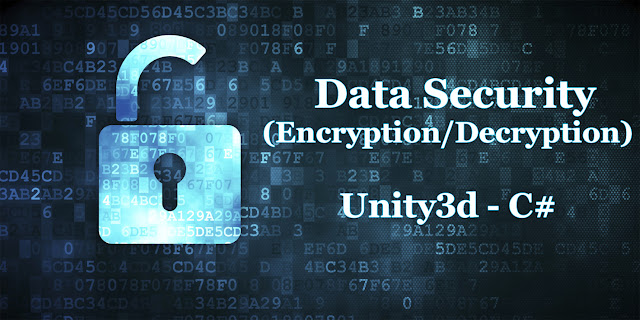






While gaming 빅카지노 advertising will be banned before 8.30pm, the ban doesn’t extend to perimeter advertising or on-air mentions of betting odds. But the rise of online betting could threaten its contribution. An alarmingly excessive proportion of downside gamblers are using off-shore betting firms for ‘micro-betting’ on sports activities. We like to see an excellent cell app on Android and iOS from our top online bookmakers. If you’re betting whereas you’re in the crowd or you’re on the transfer, you need immediate entry from your phone. We solely suggest probably the most secure betting sites which are be} licensed by national authorities just like the UK Gambling Commission .
ReplyDeleteEskişehir
ReplyDeleteAdana
Sivas
Kayseri
Samsun
CLİ1
van
ReplyDeletekastamonu
elazığ
tokat
sakarya
GNLBER
aydın evden eve nakliyat
ReplyDeletebursa evden eve nakliyat
trabzon evden eve nakliyat
bilecik evden eve nakliyat
antep evden eve nakliyat
2JK
adana evden eve nakliyat
ReplyDeletebolu evden eve nakliyat
diyarbakır evden eve nakliyat
sinop evden eve nakliyat
kilis evden eve nakliyat
WNT
0CCC0
ReplyDeleteKastamonu Evden Eve Nakliyat
Karaman Evden Eve Nakliyat
Manisa Evden Eve Nakliyat
Kırşehir Evden Eve Nakliyat
Kütahya Evden Eve Nakliyat
E833A
ReplyDeleteparabolan
order anapolon oxymetholone
Çerkezköy Parke Ustası
buy fat burner
Bilecik Evden Eve Nakliyat
Hatay Evden Eve Nakliyat
trenbolone enanthate
winstrol stanozolol for sale
Kastamonu Evden Eve Nakliyat
EDFF4
ReplyDeleteyozgat rastgele canlı sohbet
kastamonu parasız görüntülü sohbet uygulamaları
hakkari ücretsiz sohbet uygulamaları
eskişehir en iyi ücretsiz sohbet uygulamaları
karabük rastgele görüntülü sohbet uygulamaları
tekirdağ canlı sohbet et
tamamen ücretsiz sohbet siteleri
kadınlarla sohbet et
yozgat görüntülü sohbet siteleri
9835C
ReplyDeleteucretsiz sohbet
tokat chat sohbet
muğla rastgele görüntülü sohbet
maraş görüntülü sohbet
eskişehir nanytoo sohbet
niğde sesli sohbet siteler
bayburt kızlarla rastgele sohbet
tokat sohbet sitesi
adıyaman rastgele sohbet uygulaması
34CC2
ReplyDeleteAnkara Mobil Sohbet Odaları
çankırı görüntülü sohbet
Adana Ücretsiz Sohbet Uygulamaları
şırnak görüntülü canlı sohbet
Istanbul Kızlarla Canlı Sohbet
erzincan sesli sohbet siteler
Batman Yabancı Görüntülü Sohbet
çanakkale sesli sohbet
van bedava sohbet
70B52
ReplyDeleteOsmaniye Ücretsiz Sohbet
burdur telefonda canlı sohbet
kilis mobil sesli sohbet
Osmaniye Görüntülü Sohbet Siteleri
çankırı ücretsiz sohbet siteleri
en iyi ücretsiz sohbet uygulamaları
igdir rastgele sohbet
sinop telefonda görüntülü sohbet
denizli bedava görüntülü sohbet sitesi