DOTS - Unity3d
- DOTS are Unity’s new high-performance, multithreaded,
and Data-Oriented design and programming techniques.
- Create richer user experiences and iterate
faster with C# code that’s easier to read and reuse across other projects.
Advantages:
- Rebuilding Unity’s Core: DOTS are using for the making of great games to run faster on multi-core processors without the heavy programming technique and it’s a headache.
- Highly Performant C# Code: DOTS provides safe multithreaded code for massive performance, while also optimizing thermal control and a battery of user’s mobile devices by moving from the Object-Oriented-Programming technique to Data-Oriented-Programming techniques. It’s easier to understand and reuse.
- Faster Performance: The new conversion workflow converts your Gameobject to Entity for making performance very faster and hyper-optimized, streamable data.
- DOTS Packages: For implementing DOTS we need to use some unity packages, some of the packages are in preview and those all packages are available on Package Manager->Select Preview Packages, of Unity version 2018.1 or above, they can make a huge impact on the performance of your project. DOTS packages are Jobs, Burst, Entities, Havok Physics, Hybrid Renderer, DOTS Platforms, etc...
- Unity DOTS consists
of 3 main pieces:
- The C# Job System
- The Burst Compiler
- Entity-Component-System
DOTS = C# Job System + Burst Compiler +
ECS
1) C# Job
System:
Here mentioned only an overview of the C# Job System.
Features:
·
It takes advantage of the multiple
cores in today’s computers. It’s designed to empower C# programmers to write
safe, fast and jobified code.
·
The C# Job System exposes the Native
C++ Job System allowing C# scripts to be jobified alongside Unity internal
components.
·
Provides protection from some of the
pitfalls of multithreading such as race conditions.
What is a Job System?
- A job system
manages multithreaded code by creating jobs instead of threads.
- A job system
manages a group of worker threads across multiple cores. It usually has one
worker thread per logical CPU core, to avoid context switching.
- A job system
puts jobs into a job queue to execute. Worker threads in a job system take
items from the job queue and execute them. A job system manages dependencies
and ensures that jobs execute in the appropriate order.
What is
a Job?
- A job is a
a small unit of work that does one specific task. A job receives parameters and
operates on data, similar to how a method call behaves. Jobs can be
self-contained, or they can depend on other jobs to complete before they can
run.
What are job dependencies?
- In complex
systems, like those required for game development, it is unlikely that each job
is self-contained. One job is usually preparing the data for the next job. Jobs
are aware of and support dependencies to make this work. If jobA has a
dependency on jobB, the job system ensures that jobA does not start executing
until jobB is complete.
NativeContainer:
- The drawback
to the safety system’s process of copying data is that it also isolates the
results of a job within each copy. To overcome this limitation you need to
store the results in a type of shared memory called NativeContainer.
- Creating Jobs:
To create a job in Unity you need to implement the
IJob interface. IJob allows you to schedule a single job that runs in parallel
to any other jobs that are running.
To create a job you need to,
- Create a struct that implements IJob.
- Add the member variables that the job uses.
- Create a method in your struct called Execute with
the implementation of the job inside it.
Example:
// Job adding two floating-point values together
public struct MyJob : IJob
{
public
float a;
public
float b;
public NativeArray<float>
result;
public
void Execute()
{
result[0] = a + b;
}
}
- Scheduling Jobs:
To schedule a job in the main thread, you must:
- Instantiate the job.
- Populate the job’s data.
- Call the Schedule method.
Calling Schedule puts the job into the job queue for
execution at the appropriate time. Once scheduled, you cannot interrupt a job.
Note: You can only call Schedule from the main
thread.
Example:
// Create a native array of a single float to store the result. This example waits for the
job to complete for illustration purposes
NativeArray<float>
result = new NativeArray<float>(1, Allocator.TempJob);
// Set up the
job data
MyJob jobData
= new MyJob();
jobData.a =
10;
jobData.b =
10;
jobData.result
= result;
// Schedule
the job
JobHandle
handle = jobData.Schedule();
// Wait for
the job to complete
handle.Complete();
// All copies
of the NativeArray point to the same memory, you can access the result in
"your" copy of the NativeArray
float aPlusB
= result[0];
// Free the memory
allocated by the result array
result.Dispose();
Full
Documentation about C# Job System: https://docs.unity3d.com/2019.3/Documentation/Manual/JobSystem.html
2) Burst
Compiler:
- Burst is a new math-aware compiler developed by
Unity. It can produce a highly optimized machine code that takes full advantage
of the platforms you’re compiling for.
- it translates from IL/.NET bytecode to highly optimized
native code using LLVM, And the best
part is that it does this all automatically.
- It is
released as a unity package and integrated into Unity using the Unity Package
Manager.
- All you need to do is add the Unity. Burst package to
your project. Then mark your C# jobs with the BurstCompile attributes.
- Once
you’ve done that, Unity will take care of the rest, compiling all of your Unity
Job System code into highly optimized machine code.
3) ECS
[Entity Component System]:
The Entity Component System (ECS) is the core of the
Unity Data-Oriented Tech Stack(DOTS). As the name indicates, ECS has three
principal parts:
Entities —
the entities, or things, that populate your game or program
Example:
Components —
the data associated with your entities, but organized by the data itself rather
than by entity. (This difference in organization is one of the key differences
between an object-oriented and a data-oriented design.)
Systems —
the logic or set of instructions that transforms the component data from its
current state to its next state— for example, a system might update the
positions of all moving entities by their velocity times the time interval
since the previous frame.
There are two types of ECS:
i) PURE ECS:
- No game objects
- No Monobehaviours
- Entities are the “new” game objects, data are stored
in Components and logic is held within System.
- Utilize the new C# Job System.
ii) HYBRID
ECS:
- All the features of Pure ECS.
- Also includes Helper Classes + Native Unity Classes of
OLD systems like Gameobjects as Entities and Monobehaviours as Components.
Example of
Pure ECS and Hybrid ECS:
Download Sample Project of DOTS:
Studios Using
DOTS:
- Tic Toc Games
- Far North Entertainment
- Nordeus
- Freejam
- Moonlight Mouse
References:


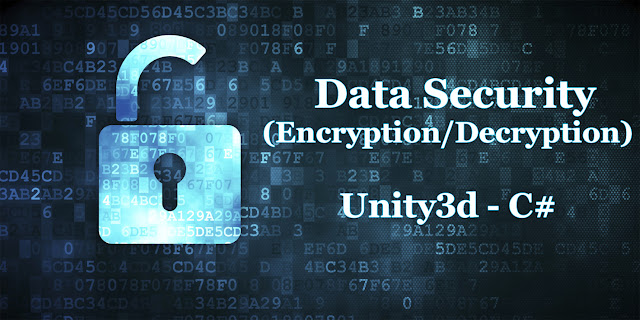






Grand Casino, Casino, Lake Tahoe, NV - Mapyro
ReplyDeleteGrand Casino, Casino, Lake Tahoe 인천광역 출장샵 is a 5-minute drive from 평택 출장안마 Fremont Street Experience 고양 출장안마 and features an outdoor pool. The hotel offers a 출장마사지 full-service 거제 출장안마 spa and a fitness center.
Ankara
ReplyDeleteVan
Hakkari
Edirne
Yozgat
145
goruntulu show
ReplyDeleteücretli
BFE
https://titandijital.com.tr/
ReplyDeletenevşehir parça eşya taşıma
bolu parça eşya taşıma
batman parça eşya taşıma
bayburt parça eşya taşıma
WYZSL
kırıkkale evden eve nakliyat
ReplyDeleteamasya evden eve nakliyat
kayseri evden eve nakliyat
istanbul evden eve nakliyat
sakarya evden eve nakliyat
CR0
F1CD3
ReplyDeleteGümüşhane Evden Eve Nakliyat
Mersin Şehirler Arası Nakliyat
Gölbaşı Fayans Ustası
Eskişehir Şehirler Arası Nakliyat
Amasya Şehir İçi Nakliyat
Zonguldak Lojistik
Ünye Halı Yıkama
Etimesgut Boya Ustası
Mamak Fayans Ustası
20610
ReplyDeleteKastamonu Evden Eve Nakliyat
order steroids
Aydın Evden Eve Nakliyat
Iğdır Evden Eve Nakliyat
buy sarms
Samsun Evden Eve Nakliyat
buy anapolon oxymetholone
oxandrolone anavar
Ankara Asansör Tamiri
9EEF8
ReplyDeletebinance komisyon indirimi %20
B8617
ReplyDeleteYeni Çıkacak Coin Nasıl Alınır
Kripto Para Nedir
Bulut Madenciliği Nedir
Bitcoin Üretme
resimli
Coin Madenciliği Nedir
Bitcoin Nasıl Üretilir
Bitcoin Nasıl Alınır
Bitcoin Yatırımı Nasıl Yapılır
20341
ReplyDeleteadıyaman ücretsiz sohbet sitesi
ücretsiz sohbet sitesi
Düzce Kızlarla Rastgele Sohbet
Kastamonu Rastgele Sohbet
Antalya Telefonda Sohbet
Antep Yabancı Görüntülü Sohbet
hakkari muhabbet sohbet
bartın sesli görüntülü sohbet
Çankırı Canlı Sohbet Ücretsiz
40688
ReplyDeleteen iyi kripto para uygulaması
en güvenilir kripto borsası
en az komisyon alan kripto borsası
binance
rastgele canlı sohbet
telegram kripto para grupları
August 2024 Calendar
bybit
binance