NAMING CONVENTIONS | CODING CONVENTIONS | PROGRAMMING GUID
0) General Rules :
- DO choose easily readable identifier names.
- DO NOT use underscores, hyphens, or any other non-alphanumeric characters.
- DO NOT use Hungarian notation.
- AVOID using identifiers that conflict with keywords of widely used programming languages.
1) Namespace :
- Use namespace with prefix "Games".
- Ex: namespace Games.<game_name>;
2) Interface :
- Declare interface start with the prefix "I".
- Ex: IDisposable
3) Classes & Structures :
- Don't use Underscore.
- Don't use any prefix/suffix like : C,cls ,I
- Ex: LoadLevel
4) Exception Class :
- Follow class naming conventions.
- All exception classes should inherit from the System. Exception (base class),
don't inherit from the System.ApplicationException.
don't inherit from the System.ApplicationException.
5) Methods :
- Use Pascal notation.
- Don't use underscores except in the event handlers.
- Try to avoid abbreviations(shortened form of a word).
- Ex: UpdateScore();
6) Properties and Public Member Variables :
- Use Pascal notation.
- Don't use underscores.
- Try to avoid abbreviations(shortened form of a word).
- Ex : ClassName : LoadLevel
7) Parameters and Procedure-level Variables :
- Use camel notation.
- Try to avoid abbreviations(shortened form of a word).
- Camel notation is the same as Pascal notation, but the first letter of the first word is lowercased.
- Ex: scorePerHit;
8) Class-level Private and Protected Variables :
- Use camel notation with a leading underscore.
- Always indicate "protected" or "private" in the declaration.
- Ex: _timerOffSet;
9) Constants :
- Use Pascal notation.
- Use of SCREAMING_CAPS is discouraged.
- Ex: GAMEMODE
10) Layout Conventions :
- Use the default Code Editor settings (smart indenting, four-character indents,
tabs saved as spaces).
- Write only one statement per line.
- Write only one declaration per line.
- If continuation lines are not indented automatically, indent them one tab stop (four spaces).
- Add at least one blank line between method definitions and property definitions.
- Use parentheses to make clauses in an expression apparent, as shown in the following code.
Example :
- Use the default Code Editor settings (smart indenting, four-character indents,
tabs saved as spaces).
- Write only one statement per line.
- Write only one declaration per line.
- If continuation lines are not indented automatically, indent them one tab stop (four spaces).
- Add at least one blank line between method definitions and property definitions.
- Use parentheses to make clauses in an expression apparent, as shown in the following code.
Example :
if ((val1 > val2) && (val1 > val3))
{
// Take appropriate action.
}
11) Commenting Conventions :
- Place the comment on a separate line, not at the end of a line of code.
- Begin comment text with an uppercase letter.
- End comment text with a period.
- Insert one space between the comment delimiter (//) and the comment text.
- Do not create formatted blocks of asterisks around comments.
Example :
- Place the comment on a separate line, not at the end of a line of code.
- Begin comment text with an uppercase letter.
- End comment text with a period.
- Insert one space between the comment delimiter (//) and the comment text.
- Do not create formatted blocks of asterisks around comments.
Example :
// This is single line comment.
/* This is
Multiline
Comment. */

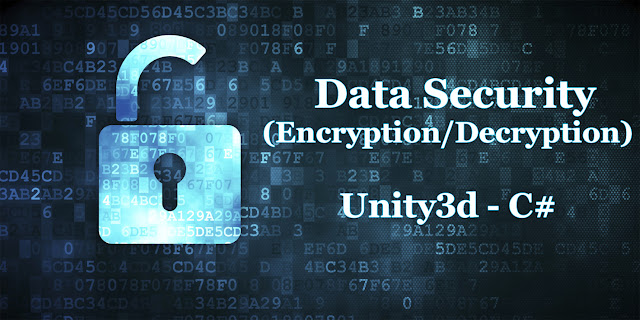







Nice blog for Unity Naming Convention.
ReplyDeleteThank you so much for your valuable feedback.
Deletesakarya
ReplyDeleteelazığ
sinop
siirt
van
JPE3
sinop
ReplyDeletesakarya
gümüşhane
amasya
kilis
İ1Z
görüntülüshow
ReplyDeleteücretli show
M5P
https://titandijital.com.tr/
ReplyDeletemalatya parça eşya taşıma
bilecik parça eşya taşıma
antalya parça eşya taşıma
hakkari parça eşya taşıma
3NUX3C
istanbul evden eve nakliyat
ReplyDeletezonguldak evden eve nakliyat
adıyaman evden eve nakliyat
bilecik evden eve nakliyat
ankara evden eve nakliyat
8GFF
00617
ReplyDeleteÇerkezköy Fayans Ustası
Artvin Evden Eve Nakliyat
Gümüşhane Evden Eve Nakliyat
testosterone enanthate for sale
trenbolone enanthate
order anapolon oxymetholone
Kırşehir Evden Eve Nakliyat
Kütahya Evden Eve Nakliyat
masteron for sale
939F8
ReplyDeletebinance referans kodu %20
FBA0B
ReplyDeletebinance referans kodu
FB3D7
ReplyDeletekucoin
binance
toptan mum
kripto kanalları telegram
bingx
canlı sohbet ucretsiz
kripto telegram grupları
binance
mexc