Unity's Back-end System
Overview:
This
technical content related to Unity’s Backend System like How unity compile the
code? , How unity build code for different platforms?
Step-1: Convert Source code to Engine code
- We are
writing the code in c# it’s called source
code.
- Always source code converted into engine code through the compilation process.
- First, all the C# scripts compiled into CIL (Common Intermediate Language).
Managed Code: Managed code easily converted into different-different languages and able to prepare engine code.
- C# easily
maintain managed code, so that it is also known as Mixed Programming Language.
Step-2: Types of Compilation
There are two types of the compilation process for c#,
- AOT [Ahead Of Time]
- JIT [Just In Time]
- Both
compilation processes are starting compilation process depending on the target
hardware like android, ios, play-station, etc.
1) AOT [Ahead Of Time] Compilation:
- Ahead Of Time compilation means compiling application
during the build process.
- It’s also
known as static compilation.
- All the IOS devices use the AOT compilation process because Ios doesn’t allow dynamic compilation.
2) JIT [Just In Time] Compilation:
- Just In Time compilation means compiling applications when running the application on the device.
- It’s also known as dynamic compilation.
In Unity we
can choose any of the compilation processes as per our requirement.
Step-3: Engine Code
- Compilation process build up engine code and finally, it will run on a device, But…
- Complexity Level:
- Unity the engine is not developed in C#, it is developed in C++ like other software.
- So that
here C++ engine code needs to communicate with C#’s engine code.
- Managed
code integrated with “Manage Run-time”,
Manage Run-time is a security
mechanism before run/compile process and throw an exception if any bug or error in
managed code.
Step-4: Marshalling
- Managed Run-time code(C#) communicating with Unity
Engine code (C++) it’s called Marshalling.
Step-5: Build Process
- After completion of marshalling, it will handle lots of
complexity during converting code C# into C++ in backend for all the supported
platforms like Android, IOS, Windows, Play-station, and many more.
- Finally
engine code build up with security level and bug and exception free and ready
to build on the device.





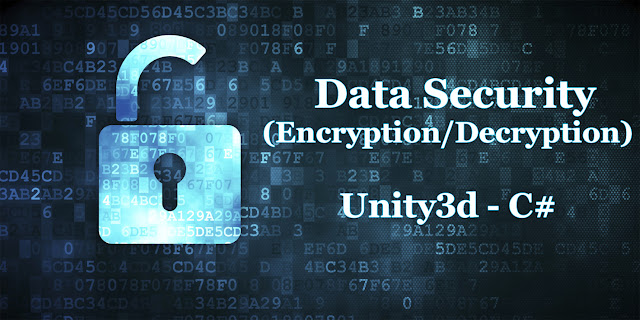






Great article
ReplyDeleteThank you so much for your valuable feedback.
DeleteDenizli
ReplyDeleteKonya
Denizli
ısparta
Bayburt
İHB6
https://titandijital.com.tr/
ReplyDeletekilis parça eşya taşıma
bursa parça eşya taşıma
ığdır parça eşya taşıma
bitlis parça eşya taşıma
6DU
9DE7E
ReplyDeleteAntalya Evden Eve Nakliyat
Yozgat Lojistik
Nevşehir Parça Eşya Taşıma
Sivas Lojistik
Aydın Parça Eşya Taşıma
0AF94
ReplyDeleteHakkari Evden Eve Nakliyat
Bingöl Lojistik
Sivas Evden Eve Nakliyat
Samsun Parça Eşya Taşıma
Kars Evden Eve Nakliyat
F79FA
ReplyDeleteÇorlu Lojistik
Kars Şehir İçi Nakliyat
Kilis Şehirler Arası Nakliyat
Bybit Güvenilir mi
Rize Şehir İçi Nakliyat
Ünye Çelik Kapı
Kocaeli Parça Eşya Taşıma
Kocaeli Lojistik
Ankara Parke Ustası
B73B8
ReplyDeleteerzincan bedava sohbet odaları
amasya seslı sohbet sıtelerı
sivas sesli sohbet uygulamaları
urfa görüntülü sohbet uygulamaları ücretsiz
burdur sesli sohbet uygulamaları
ankara görüntülü sohbet ücretsiz
diyarbakır tamamen ücretsiz sohbet siteleri
görüntülü sohbet uygulama
kadınlarla sohbet et
1F83E
ReplyDeletedenizli parasız görüntülü sohbet uygulamaları
hakkari görüntülü sohbet sitesi
konya muhabbet sohbet
afyon sesli sohbet siteleri
istanbul canli goruntulu sohbet siteleri
erzincan bedava sohbet chat odaları
tokat ücretsiz sohbet uygulaması
adana parasız görüntülü sohbet
amasya sohbet sitesi
D91D3
ReplyDeletetekirdağ rastgele sohbet siteleri
sivas en iyi ücretsiz sohbet uygulamaları
yabancı görüntülü sohbet
bolu yabancı sohbet
bitlis sesli sohbet odası
zonguldak telefonda rastgele sohbet
tunceli görüntülü sohbet uygulama
bedava sohbet siteleri
çankırı ücretsiz görüntülü sohbet
86397
ReplyDeletebedava sohbet
yozgat telefonda canlı sohbet
karabük ücretsiz sohbet odaları
erzincan telefonda canlı sohbet
samsun görüntülü sohbet yabancı
şırnak bedava sohbet uygulamaları
muş sesli sohbet uygulamaları
kırıkkale sesli sohbet sesli chat
Kadınlarla Rastgele Sohbet