Data Encryption - Decryption [Unity3d - C#]
- In cryptography, encryption is the process of encoding information. This process converts the original representation of the information, known as plaintext, into an alternative form known as ciphertext. Ideally, only authorized parties can decipher a ciphertext back to plaintext and access the original information.
What is
Decryption?
- The conversion of encrypted data into its original form is called Decryption. It is generally a reverse process of encryption. It decodes the encrypted information so that an authorized user can only decrypt the data because decryption requires a secret key or password.
There are
many techniques and algorithms for data Encryption and Decryption in Unity(C#).
Here Describe
4 most popular algorithms to Encrypt or Decrypt process in C#.
1) AES
2) DES
3) MD5
4) XOR
Download Unity Demo Project:
https://github.com/sudhirkotila/Data-Security-Unity-Encryption-Decryption-Demo
1) AES:
- AES
– Advanced Encryption Standard.
- This is more popular with a strong security level
encryption-decryption data algorithm.
- The Advanced Encryption Standard, also known by its
original name Rijndael is a specification for the encryption of electronic
data established by the U.S. National Institute of Standards and Technology in
2001.
- It is found
at least six times faster than triple DES.
Example:
string iv = "1234567887654321"; //set any string of 16 chars
//AES - Encription
public string AESEncryption(string inputData)
AesCryptoServiceProvider AEScryptoProvider = new AesCryptoServiceProvider();
byte[] txtByteData = ASCIIEncoding.ASCII.GetBytes(inputData);
byte[] result = trnsfrm.TransformFinalBlock(txtByteData, 0, txtByteData.Length);
//AES - Decryption
public string AESDecryption(string inputData)
AesCryptoServiceProvider AEScryptoProvider = new AesCryptoServiceProvider();
byte[] txtByteData = Convert.FromBase64String(inputData);
byte[] result = trnsfrm.TransformFinalBlock(txtByteData, 0, txtByteData.Length);
Input: This is AES Demo
Output: Pwsx645kDk6jTLZOOLjcYzRn//JwVdPu9zqH07rdUEY=
2) DES:
- DES – Data Encryption Standard
- The Data Encryption Standard (DES) is a
symmetric-key block cipher published by the National Institute of Standards and
Technology (NIST).
- DES is a symmetric-key algorithm for the encryption
of digital data. Although its short key length of 56 bits makes it too insecure
for applications, it has been highly influential in the advancement of
cryptography.
- For
more info: https://en.wikipedia.org/wiki/Data_Encryption_Standard
Example:
//DES - Encription
public string DESEncryption(string inputData)
byte[] txtByteData = ASCIIEncoding.ASCII.GetBytes(inputData);
DESCryptoServiceProvider DEScryptoProvider = new DESCryptoServiceProvider();
//Set up Stream & Write Encript data
MemoryStream mStream = new MemoryStream();
//Read Ecncrypted Data From Memory Stream
byte[] result = new byte[mStream.Length];
return Convert.ToBase64String(result);
//DES - Decryption
public string DESDecryption(string inputData)
byte[] txtByteData = Convert.FromBase64String(inputData);
DESCryptoServiceProvider DEScryptoProvider = new DESCryptoServiceProvider();
//Set up Stream & Write Encript data
MemoryStream mStream = new MemoryStream();
//Read Ecncrypted Data From Memory Stream
byte[] result = new byte[mStream.Length];
return ASCIIEncoding.ASCII.GetString(result);
Input: This is DES Demo
Output: sUCnq2SAMpO7racUGDO85ovr9i5cFI4h
3) MD5:
- The MD5 message-digest algorithm is a widely used hash
function producing a 128-bit hash value.
- Although
MD5 was initially designed to be used as a cryptographic hash function, it has
been found to suffer from extensive vulnerabilities
For more info: https://en.wikipedia.org/wiki/MD5
Example:
string hasKey = "Password@SudhirKotila12:34"; //You can use any string here as haskey
byte[] bData = UTF8Encoding.UTF8.GetBytes(inputData);
MD5CryptoServiceProvider md5 = new MD5CryptoServiceProvider();
tripalDES.Key = md5.ComputeHash(UTF8Encoding.UTF8.GetBytes(hasKey));
ICryptoTransform trnsfrm = tripalDES.CreateEncryptor();
return Convert.ToBase64String(result);
//MD5 - Decryption
public string MD5Decryption(string inputData)
string hasKey = "Password@SudhirKotila12:34"; //You can use any string here as haskey
byte[] bData = Convert.FromBase64String(inputData);
MD5CryptoServiceProvider md5 = new MD5CryptoServiceProvider();
tripalDES.Key = md5.ComputeHash(UTF8Encoding.UTF8.GetBytes(hasKey));
ICryptoTransform trnsfrm = tripalDES.CreateDecryptor();
return UTF8Encoding.UTF8.GetString(result);
Input: This is MD5 Demo
Output: VYnMMSoeuy3jLwl3d6otyX33NBd7NibG
4) XOR:
- XOR
Encryption is an encryption method used to encrypt data and is hard to crack by
brute-force method, i.e generating encryption keys to match with the correct
one
- This
operation is sometimes called modulus 2 addition (or subtraction) process.
- The Logic
is, a string of text can be encrypted by applying the bitwise XOR operator to
every character using a given key. To decrypt the output, merely reapplying the
XOR function with the key will remove the cipher.
For More
info: https://en.wikipedia.org/wiki/XOR_cipher
Example:
public string XOREncryptDecrypt(string inputData)
StringBuilder outSB = new StringBuilder(inputData.Length);
return outSB.ToString();
Input: This is XOR Demo
Output : ҆ҺһҡӲһҡӲҊҝҀӲҖҷҿҽ
Download Unity Demo Project: https://drive.google.com/drive/folders/1oedqWl7skJO88UeQnZVnik7_l-i6vGhn?usp=sharing
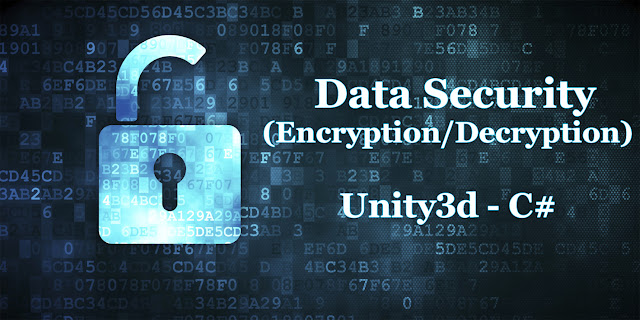








Nice. Exactly what I was needing
ReplyDeleteThanks for your feedback
DeleteThanks lot dude Now I understand how to use enyction
ReplyDeleteThank you so much for reading this article.
DeleteHello,
ReplyDeleteI use your encrypt/decrypt "MD5" in my application.
I have also inserted the address of this blog, inside the ".cs" script.
I would need your help to decrypt the "C#" MD5 in a ".php" file please.
Keep it up awesome!
This comment has been removed by the author.
ReplyDeleteMD5 is a hashing algorithm, not an encryption algorithm. Use SHA-512 or Bcrypt instead of MD5 (although bcrypt is best used for passwords).
ReplyDeleteDES is old and shouldn't be used
You're best off using AES-256 for your encryption.
*You cannot decrypt hashes.
DeleteAnkara
ReplyDeleteVan
Hakkari
Edirne
Yozgat
YVP4
görüntülüshow
ReplyDeleteücretli show
İTP0
https://titandijital.com.tr/
ReplyDeletemalatya parça eşya taşıma
bilecik parça eşya taşıma
antalya parça eşya taşıma
hakkari parça eşya taşıma
53C
2BB4B
ReplyDeleteİzmir Evden Eve Nakliyat
Maraş Evden Eve Nakliyat
Hatay Parça Eşya Taşıma
Antalya Lojistik
Maraş Parça Eşya Taşıma
4CCC8
ReplyDeleteIğdır Lojistik
Ağrı Evden Eve Nakliyat
Çankırı Parça Eşya Taşıma
Erzincan Lojistik
Osmaniye Evden Eve Nakliyat
43E18
ReplyDeleteEskişehir Parça Eşya Taşıma
Düzce Parça Eşya Taşıma
Mersin Parça Eşya Taşıma
Konya Evden Eve Nakliyat
Muş Parça Eşya Taşıma
99F34
ReplyDeleteGümüşhane Parça Eşya Taşıma
Erzincan Evden Eve Nakliyat
Denizli Parça Eşya Taşıma
Urfa Evden Eve Nakliyat
Kırklareli Parça Eşya Taşıma
DE698
ReplyDeleteKaraman Parça Eşya Taşıma
Çorlu Lojistik
Çerkezköy Çilingir
Ordu Şehirler Arası Nakliyat
Tunceli Parça Eşya Taşıma
İstanbul Parça Eşya Taşıma
Gümüşhane Şehirler Arası Nakliyat
Çerkezköy Fayans Ustası
İzmir Şehirler Arası Nakliyat
AFC52
ReplyDeleteParibu Güvenilir mi
Mexc Güvenilir mi
Çerkezköy Evden Eve Nakliyat
Ordu Evden Eve Nakliyat
Bayburt Şehir İçi Nakliyat
Trabzon Lojistik
Ankara Fayans Ustası
Çerkezköy Oto Boya
Eskişehir Şehirler Arası Nakliyat
1CAEF
ReplyDeletekadınlarla görüntülü sohbet
bingöl telefonda kadınlarla sohbet
erzurum en iyi ücretsiz sohbet siteleri
mersin mobil sohbet bedava
muş sohbet sitesi
canlı görüntülü sohbet siteleri
ankara telefonda görüntülü sohbet
sesli sohbet odası
konya nanytoo sohbet
470BD
ReplyDeleteRize Ücretsiz Sohbet Uygulamaları
muğla görüntülü sohbet uygulamaları ücretsiz
Tunceli Goruntulu Sohbet
Afyon Kızlarla Canlı Sohbet
kastamonu canli sohbet chat
sesli sohbet mobil
Konya Telefonda Sohbet
izmir en iyi ücretsiz görüntülü sohbet siteleri
hatay ücretsiz görüntülü sohbet
A5AAE
ReplyDeleteçorum muhabbet sohbet
Çorum En İyi Görüntülü Sohbet Uygulamaları
zonguldak ücretsiz sohbet odaları
hatay görüntülü sohbet canlı
afyon canlı sohbet uygulamaları
karabük rastgele görüntülü sohbet uygulamaları
kilis rastgele sohbet
hakkari rastgele görüntülü sohbet ücretsiz
görüntülü sohbet sitesi
11E12
ReplyDeletecanlı görüntülü sohbet uygulamaları
nevşehir rastgele sohbet
ığdır Sesli Sohbet Sesli Chat
malatya canlı sohbet ücretsiz
sohbet sitesi
görüntülü sohbet odaları
kırklareli sesli sohbet sesli chat
kütahya sohbet muhabbet
Kastamonu Canlı Sohbet Odası
C5920
ReplyDeletecointiger
aloe vera sabunu
nar sabunu
nar sabunu
kucoin
çay ağacı sabunu
huobi
papaya meyvesi
bitcoin nasıl oynanır
67E86
ReplyDeletepoloniex
kripto para kanalları telegram
bitcoin nasıl oynanır
bitget
referans kimligi nedir
gate io
kraken
bitcoin hesabı nasıl açılır
binance
F8AC6
ReplyDelete4g mobil
papaya meyvesi
bitexen
mexc
kripto para nereden alınır
okex
kraken
kripto ne demek
bkex
6E2C2
ReplyDeletetelegram türk kripto kanalları
kucoin
kraken
binance referans kimliği
binance
binance referans kimliği nedir
kripto para nasıl alınır
güvenilir kripto para siteleri
kucoin